
Choosing the right solar design software has become just as important as picking your panels or inverters. Whether you’re working as a residential installer, a commercial EPC, or a utility-scale developer, having the right digital tools can save hours of manual work, boost accuracy, and ultimately help you close more deals.
In 2025, the solar software ecosystem is more advanced—and more crowded—than ever. From AI-assisted design tools to LIDAR-based shading analysis, modern platforms are transforming how solar professionals plan and present projects. But with so many choices out there, how do you decide which one is right for your business?
This guide will walk you through the best options for solar structure design software in 2025, compare their core features, and help you find the ideal match for your workflow and budget. You’ll also learn how these tools make solar accessible to everyone—even those with limited financing options.
At its core, solar design software is a digital solution that allows engineers and installers to model and analyze photovoltaic (PV) systems before they’re built. It helps clients visualize their installations while giving designers the ability to plan precise layouts, evaluate production, and prepare professional proposals.
But today’s tools go even further. Many advanced platforms now integrate solar panel layout design software with 3D modeling, performance simulations, and financial projections—all within a single interface.
These programs help answer critical design questions like:
Modern solar panel structure design software has evolved far beyond basic layout tools. Using AI, LIDAR data, and aerial imagery, users can simulate real-world conditions and make informed design choices faster than ever.
A well-executed solar plant structure design isn’t just about panel placement—it’s about efficiency, safety, and long-term system performance. The right solar structure design ensures that each panel is optimally aligned, properly supported, and positioned for maximum sunlight exposure throughout the year.
That’s why choosing a robust solar structure design software is so crucial. It allows teams to visualize mounting systems, assess wind and load factors, and fine-tune configurations for both rooftop and ground-mounted installations. Combining solar panel layout design software with accurate solar plant structure design tools helps reduce installation errors and improve long-term reliability.
From startups to large EPCs, platforms like Arka360, Aurora Solar, and HelioScope have made solar structure design faster, smarter, and more accessible. They give designers the ability to test multiple configurations, simulate shading, and generate detailed blueprints—all from one cloud-based platform.
Let’s take a closer look at the top solar design tools available in 2025, each tailored for different use cases from high-volume residential sales to large utility projects.
Arka360 combines solar design with sales and team management in a single interface. It’s built for speed, collaboration, and client engagement.
Key Features:
Best For: Solar EPCs and installers focused on increasing close sales rates.
Bonus: Integrates design, proposal and CRM so there’s no need to juggle 4-5 platforms.
Aurora Solar is known for its advanced design capabilities and remote site assessment tools using LIDAR data.
Key Features:
Best For: Residential and small commercial solar professionals who want a highly visual and client-friendly experience.
HelioScope specializes in in-depth production and electrical simulation for commercial and industrial (C&I) projects.
Key Features:
Best For: Commercial designers who need reliable performance simulations and electrical analysis.
PVcase is tailor-made for large-scale developers working on challenging terrain and multi-megawatt ground-mount installations.
Key Features:
Best For: Utility-scale developers and EPCs designing complex solar fields across variable terrain.
OpenSolar offers a lightweight but effective platform for teams who are just starting or want a free solution.
Key Features:
Best For: Startups and local installers who need simple yet professional designs without high software costs.
Visual: A 2D top-down layout with pricing options, system size, and estimated savings.
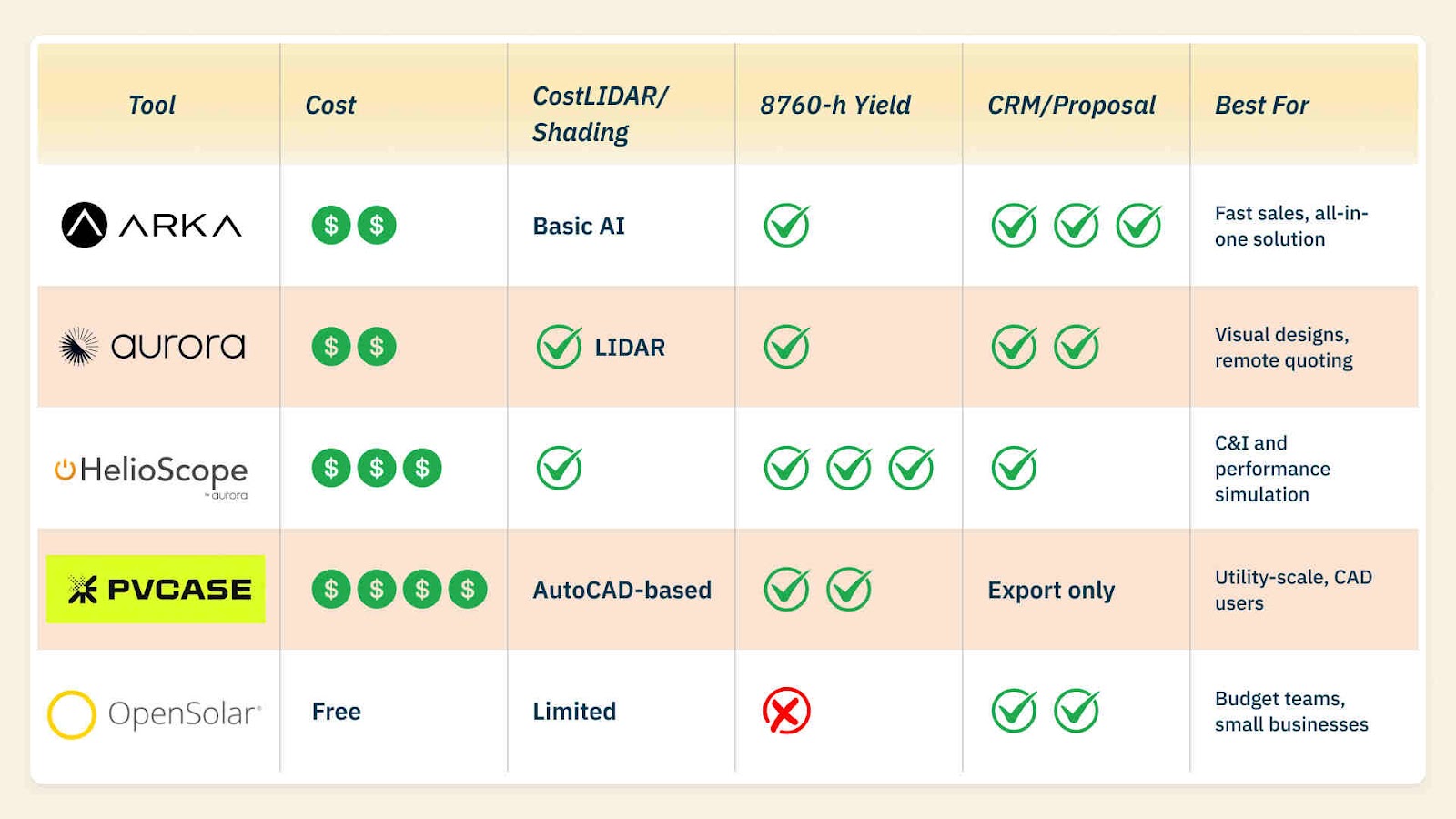
Choosing the right solar design software starts with understanding your core project needs.
Residential teams often work at high volumes with fast turnaround requirements. Speed, CRM integration, and branded proposal features matter most here. Tools like Arka360 or Aurora Solar offer easy-to-use interfaces and fast proposal sharing, making customer conversions easier.
For larger rooftops and more detailed simulations, commercial projects need accurate electrical modeling and shading analysis. HelioScope fits perfectly due to its 8760-hour simulation and system optimization tools.
Utility projects involve huge layouts across varied terrain. PVcase, with its AutoCAD integration and terrain-aware layouts, provides the depth required to avoid costly errors during construction.

Q1: Which is the best free solar design tool?
A: OpenSolar is a great free option for small teams. It offers simple 2D layouts and basic shading analysis.
Q2: Which software gives reliable yield estimates?
A: Tools like HelioScope and PVcase offer bankable, hour-by-hour (8760h) energy estimates. They're comparable to simulation tools like PVsyst.
Q3: How long does it take to learn these tools?
A: That depends. Arka360 and OpenSolar can be learned in a day. PVcase may take weeks for those unfamiliar with AutoCAD. Most providers offer tutorials or onboarding sessions.
Q4: Is there ROI in using paid software?
A: Yes. Faster proposals, better accuracy, and higher client conversion often justify the cost in just a few projects.
The world of solar design software in 2025 offers specialized tools for every type of installer. Whether you're focused on fast residential quotes or building a 50 MW solar farm, there's a platform built for your workflow.
But selecting and mastering these tools isn't always straightforward.
That’s where Arka360’s solar consultancy services step in. From helping you pick the right software to offering solar design services, proposal creation, and team training, Arka360 ensures your business gets the most out of every platform.













